Agentforce Testing Center
BLOG
9 min read
How Salesforce’s Agentforce Testing Center Optimizes AI Agent Testing
Quick Summary
As AI agents become more complex and autonomous, traditional testing methods fall short. Salesforce's Agentforce Testing Center (ATC) addresses this gap by offering a structured testing framework for agentic systems, moving beyond scripted validation to support probabilistic, stateful, non-deterministic workflows. ATC allows scenario-based tests, API mock-ups, memory injection, coverage tracking, and guardrails. Whether you're building internal copilots or production-ready agent workflows, ATC gives you the tools to test with precision.
Testing traditional software is well understood but AI agents are different. Their responses can vary depending on previous interactions, internal memory, tool access, and the model's inherent randomness. This makes agent testing challenging, especially when you want repeatability, safety, and clarity in your AI system's behavior.
Agentforce Testing Center (ATC), part of Salesforce’s open-source Agentforce ecosystem, provides a structured framework to help teams simulate, test, and monitor AI agent behavior before moving to production. It supports real-world testing scenarios, tool mocking, memory control, guardrails, and test coverage, bringing familiar testing discipline to unpredictable agent environments.
This blog walks through how ATC works, what makes it different from traditional testing tools, and how to set it up to test agents built with the Agentforce framework. You'll learn about test architecture, mock tools, memory injection, coverage tracking, and key use cases in SaaS, fintech, and HR.
Why AI Agents Need a New Testing Paradigm?

AI agents powered by large language models (LLMs) don’t operate like traditional software. Instead of following a fixed set of instructions, they reason through tasks, adapt based on context, and interact with memory and external tools. This makes testing them far more complex.
Traditional testing frameworks are built around:
- Deterministic inputs/outputs
- Predefined state machines
- Synchronous, linear task flow
But agentic systems are:
- Probabilistic – LLM outputs may vary slightly across runs
- Stateful – Memory influences current and future decisions
- Non-deterministic – The same task might produce different paths or actions
This creates a gap in conventional CI/CD pipelines and makes agents harder to test using string assertions or static test suites. Errors like hallucinations, tool misuse, or logic loops can sneak into production if agents aren’t tested in realistic, contextual ways. Agentforce Testing Center fills this gap by simulating agent tasks under realistic, repeatable conditions.
What Is Agentforce Testing Center?
Agentforce Testing Center (ATC) is a testing framework designed specifically for validating and observing LLM-driven agents built with Salesforce's open-source Agentforce platform. It adds a structured layer for evaluating agent behaviors using scenarios, mocks, memory injection, and coverage metrics. It helps:
- Validate multi-step agent behaviors
- Simulate real-world tool interactions
- Detect hallucinations, infinite loops, or bad actions
- Track test coverage across reasoning paths
Let’s look at some of its key capabilities that help catch edge cases, ensure safe outputs, and compare model versions during updates.
Key Features:
| Feature | Purpose |
|---|---|
| Scenario Testing | Create real-world task simulations with defined goals and outputs |
| Tool Mocking | Replace actual tools with test-friendly stubs |
| Memory Injection | Preload agent memory with facts, chat history, or context |
| Coverage Tracking | See which reasoning paths were taken |
| Guardrail Triggers | Automatically flag unexpected or risky behaviors |
How The Agentforce Testing Center Architecture Works?
Agentforce Testing Center acts as a testing wrapper around the Agentforce agent loop. Instead of sending an agent into production and hoping it behaves, ATC creates a controlled environment with injected context, mocked tools, and tracked actions. The ATC framework wraps the core agent loop with testing orchestration, input injections, and assertion engines.
Testing Flow:
This flow allows testers to simulate real-world conditions while maintaining full visibility into what the agent is doing at each step.
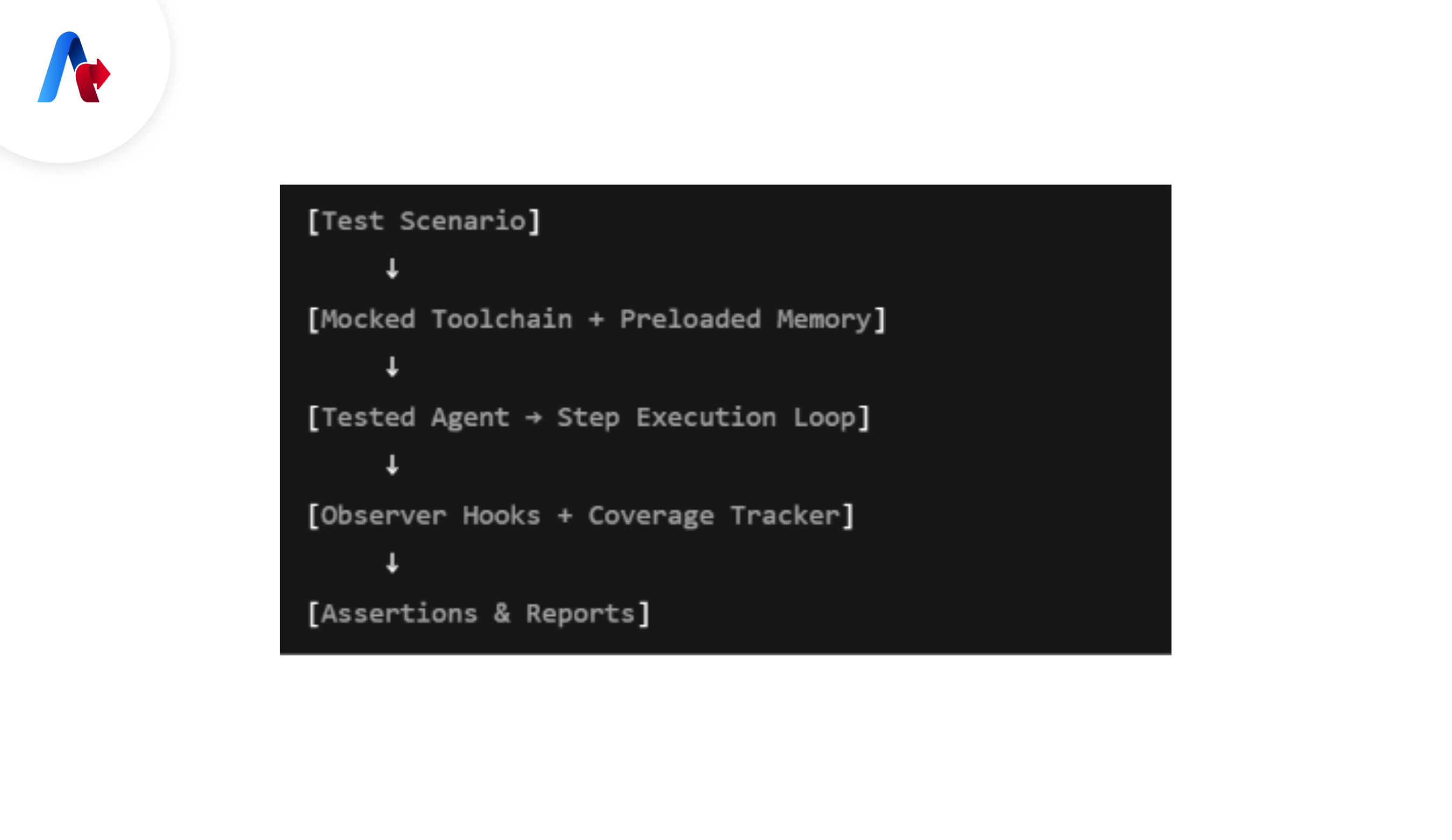
Step-by-Step: Setting Up Agent Testing with Agentforce Testing Center
Here’s how to configure and run a test scenario using Agentforce Testing Center.
1. Install Agentforce + ATC Testing Module
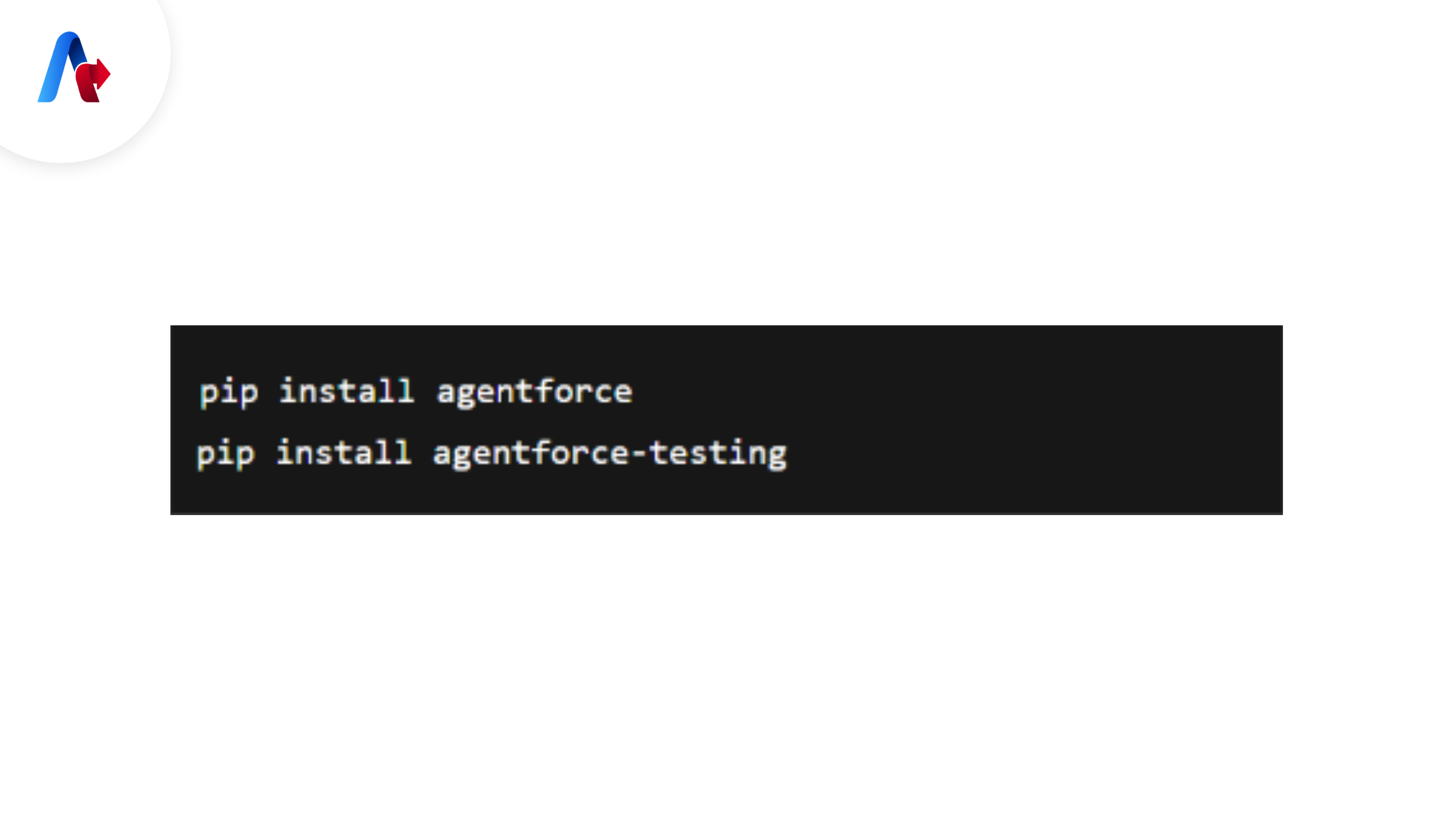
Ensure that your Python environment is running version 3.8+.
2. Define a Test Scenario
A test scenario simulates a task the agent might perform in production. Create a JSON or Python-defined test that mimics real-world conditions.
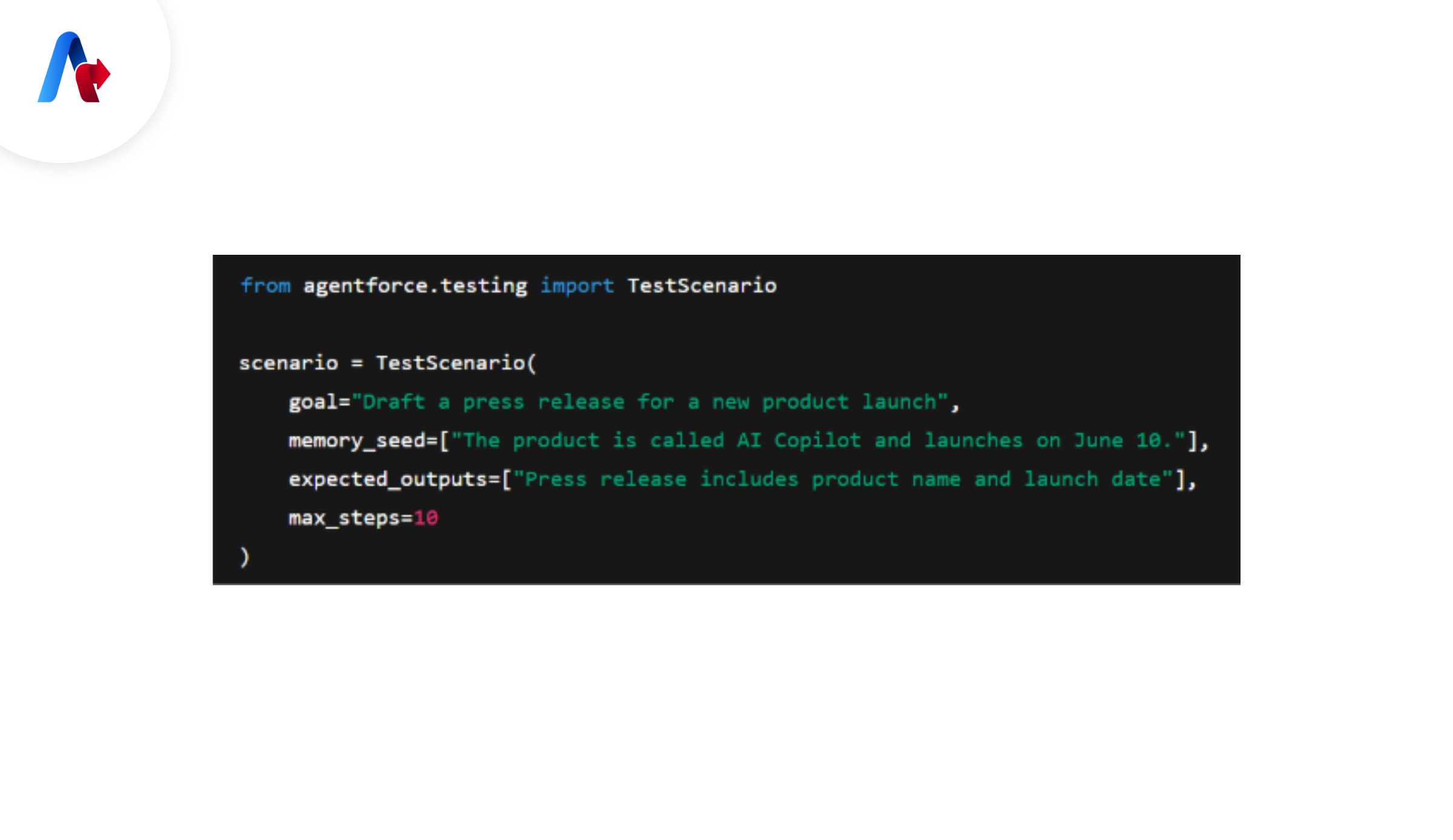
Tip: Use memory_seed to simulate prior conversations or context. This makes your tests more realistic.
3. Add Tool Mocks
Mock tools provide controlled outputs so the agent’s decision-making can be evaluated predictably. Replace real tools with controlled mock outputs. Avoid hitting real APIs in tests. Use mocks to isolate agent logic from external systems.
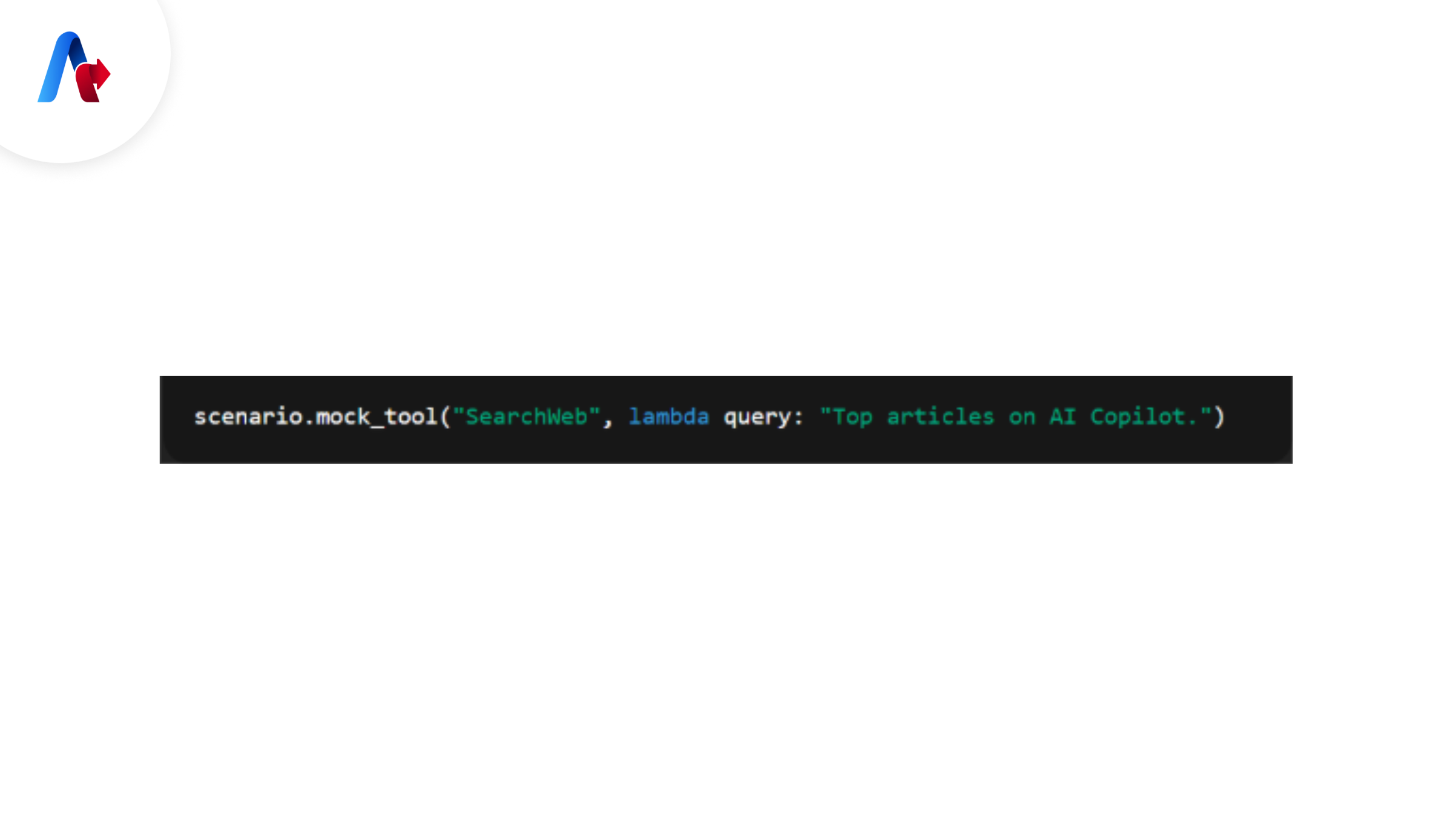
4. Add Assertions
Use custom assertions to validate the agent’s output. These can be semantic, or pattern based. Verify the agent's behavior with custom checks. Think in terms of intent, not just text match. LLMs may reword valid outputs.

5. Run the Test
Run your test and inspect the results:

Example of Agentforce Test Report
This makes it easier to debug unexpected agent behavior and verify correct reasoning paths.
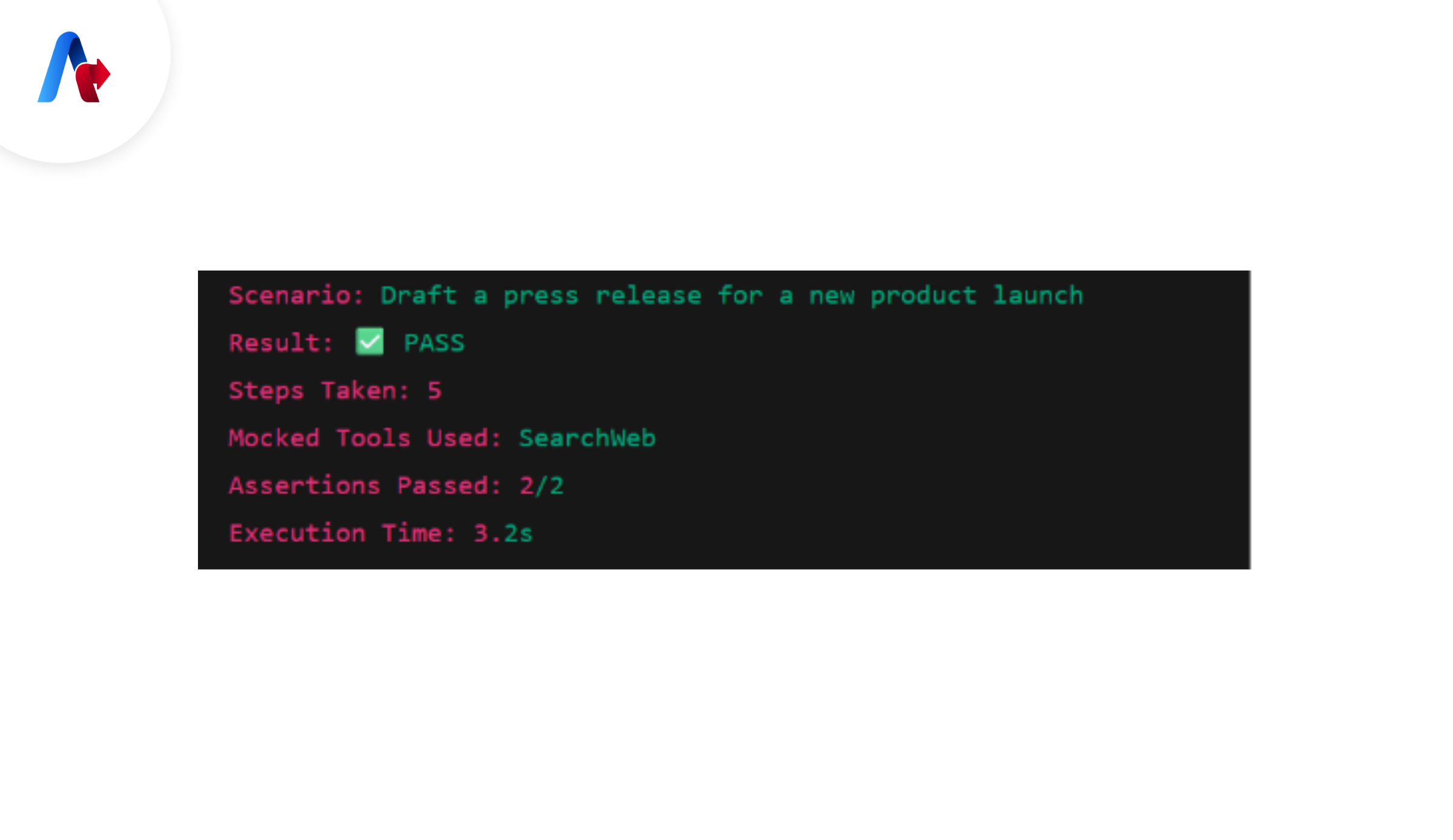
With verbose mode enabled, you also get:
- Agent memory updates per step
- Tools used and parameters passed
- Thought traces from the planner
- Final output text
Advanced Testing Patterns
Once you’re comfortable with basic testing, ATC allows you to handle more complex use cases. Here are a few advanced use cases supported by Agentforce Testing Center.
1. Loop Detection
Agents can sometimes repeat the same steps if they’re unsure what to do. Guardrails help you catch that. You can also detect repeated tool calls or cyclic memory patterns.
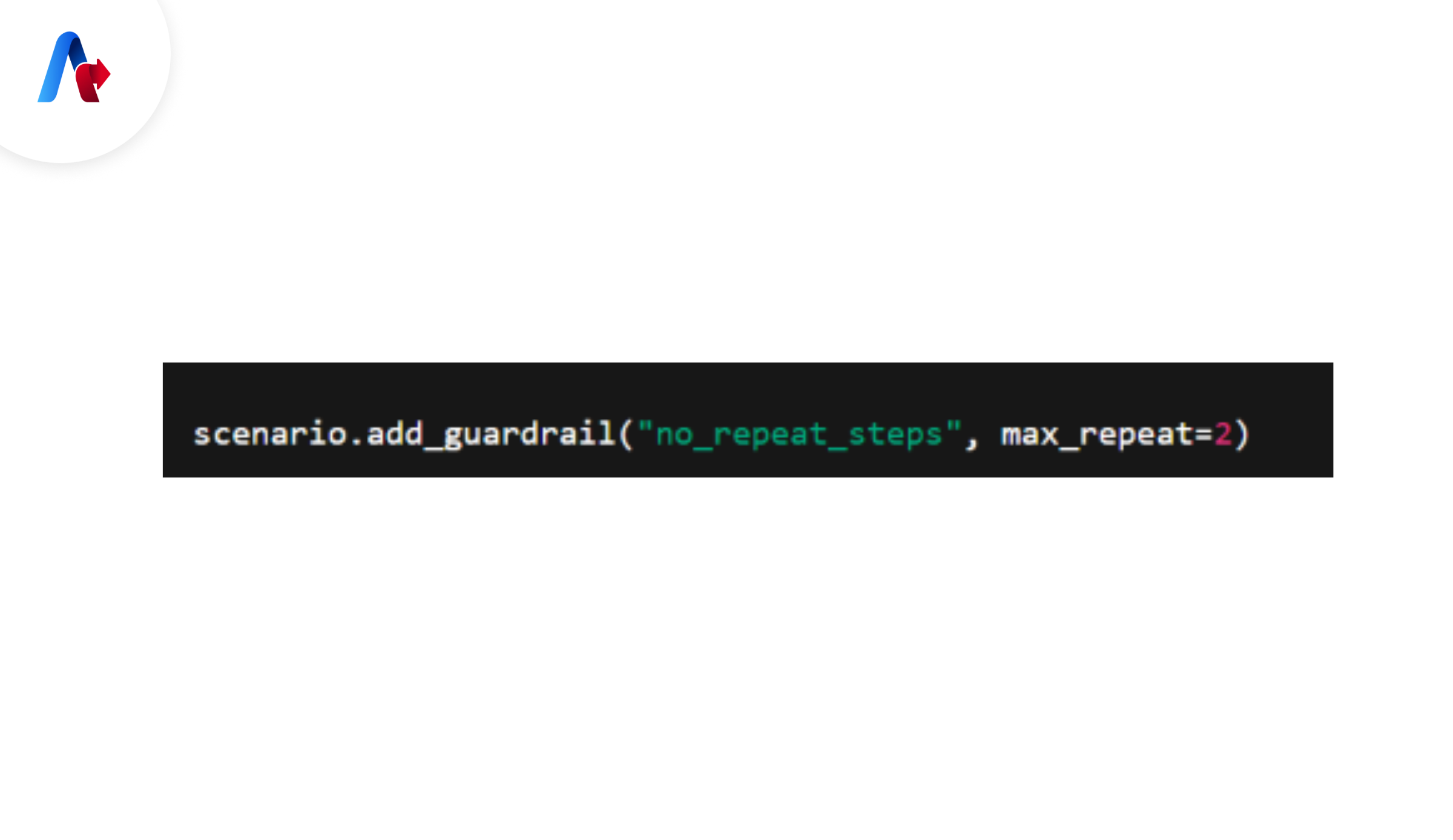
2. Regression Testing for LLM Upgrades
When upgrading your LLMs, you want to make sure nothing breaks. Agentforce Testing Center lets you compare results between model versions. This helps track behavioral drift after a model switch.
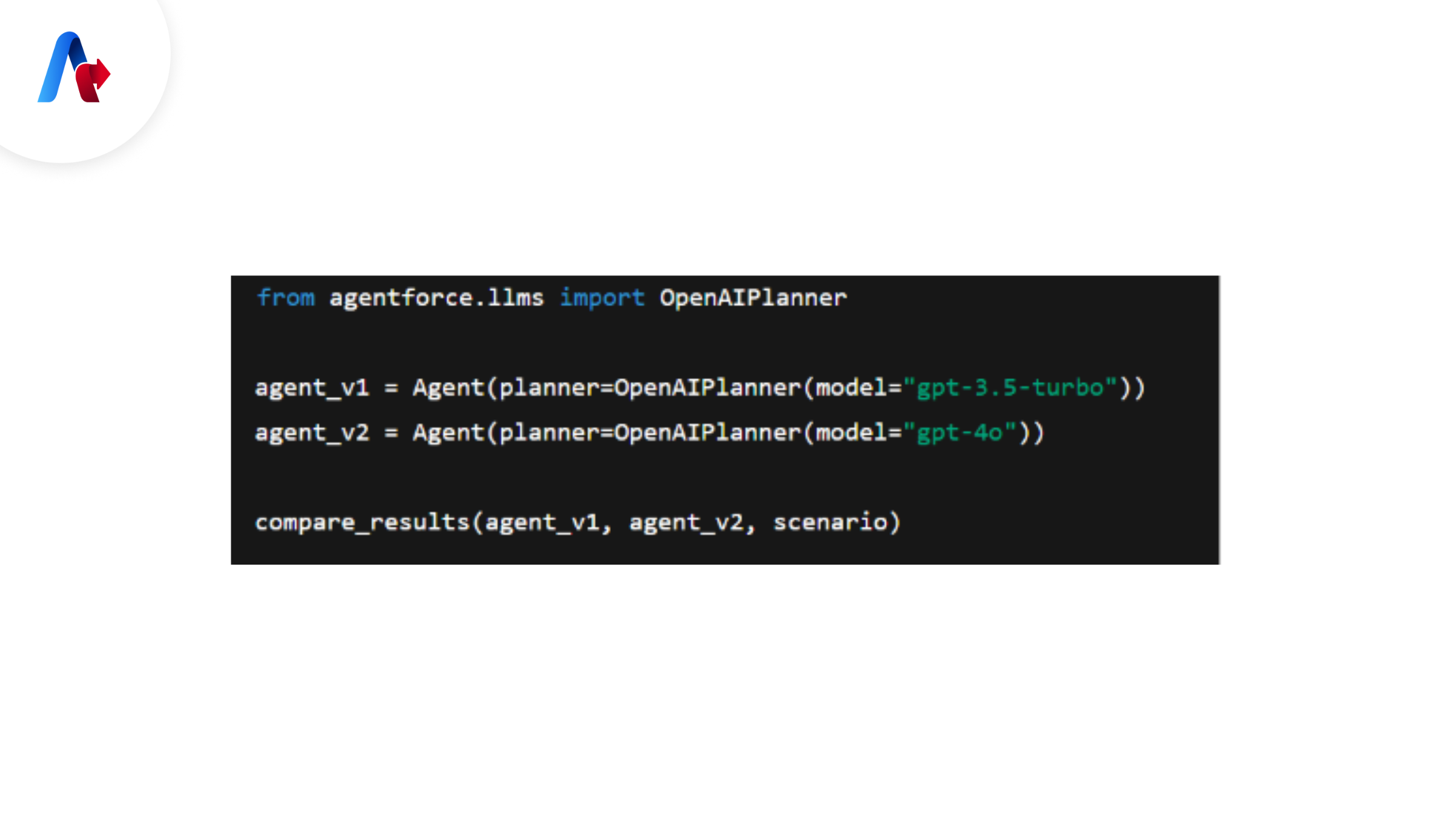
3. Multi-Agent Test Flows
If you're using agent graphs, test coordination between agents. Useful for workflows like content generation + fact-checking. Example: Research agent → Writing agent → Reviewer agent, tested as a pipeline.
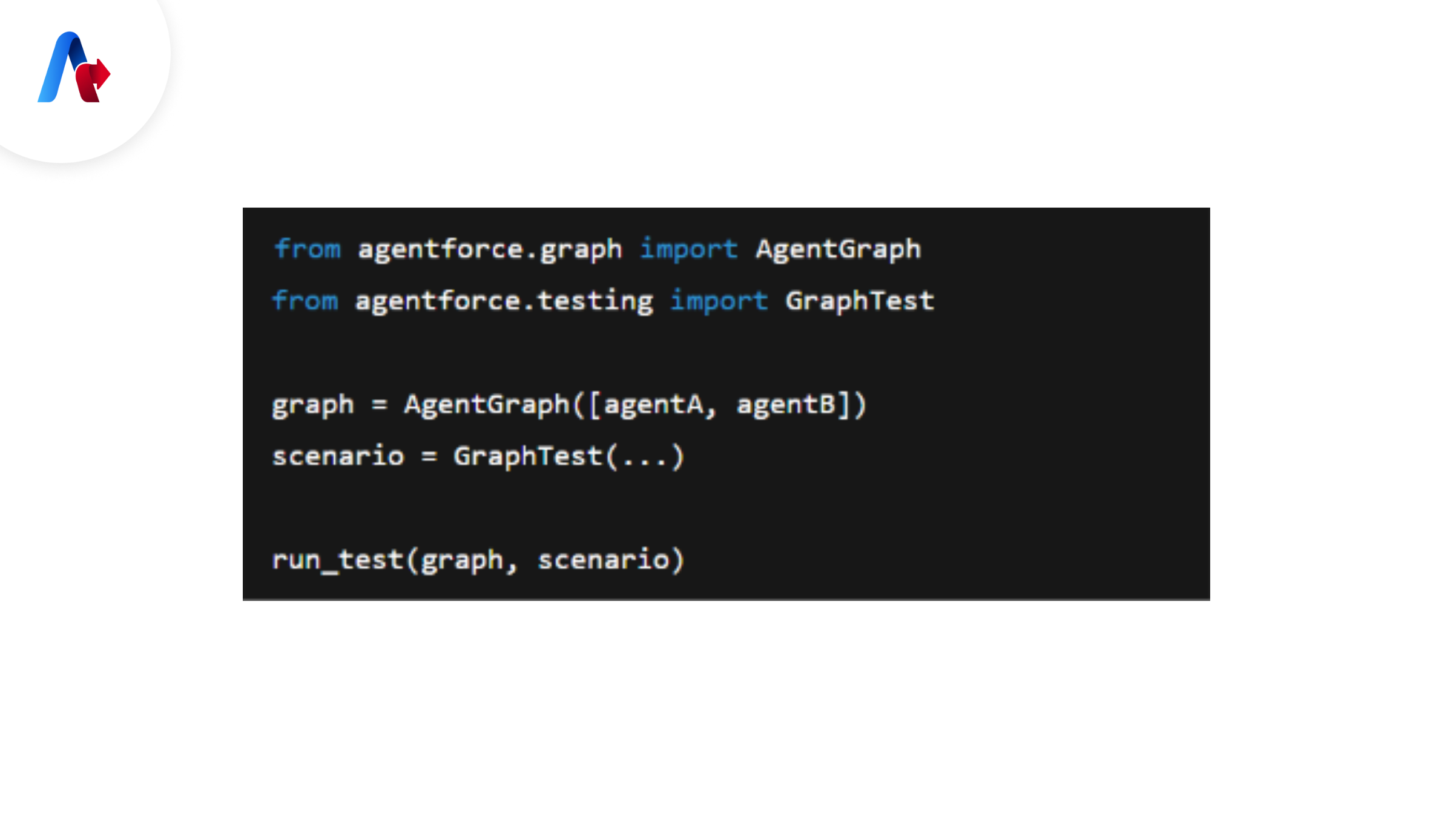
Best Practices for Agent Testing with Agentforce Testing Center
To build trustworthy agents, follow these best practices:
1. Test for Intent, Not Word-for-Word Output
Use semantic checks or embedding distance instead of brittle string matches for output validation. Agents won’t always use the same phrasing.
2. Use History Injection for Realism
Preload conversation history to simulate real-world context, especially for support agents.
3. Automate Risk Detection
Integrate Agentforce Testing Center with CI/CD pipelines to flag:
- Repeated steps
- Tool misuse
- Unapproved API calls
- Output hallucination
4. Use CI for Regression Tests
Integrate Agentforce Testing Center into GitHub Actions or GitLab pipelines so your agent logic is always tested before deployment.
ShapeNeed help setting up reliable agent testing?
Talk to our Salesforce expertsReal-World Applications of Agentforce Testing Center
All of these require agents to follow instructions, use tools, interpret context, and generate usable outputs. ATC helps make sure that happens reliably.
| Industry | Agent | Test Scenario |
|---|---|---|
| SaaS | Sales Copilot | Generate follow-up email for healthcare prospect |
| Fintech | Risk Bot | Flag suspicious wire transfer |
| HR Tech | Resume Screener | Select top 5 candidates with ML skills |
Each of these can be simulated with memory seeds, mocked APIs, and behavior assertions using ATC.
Why Testing Methods Must Catch Up with AI Agents?
As agents move from demos to production, the need for reliable, safe testing grows quickly. Salesforce Agentforce Testing Center offers a practical way to bridge the gap between experimentation and deployment. By simulating real-world use cases, preloading memory, mocking tools, and tracking agent behavior step-by-step, ATC helps teams test smarter and ship safer.
Whether you're building agents for customer support, product research, or content generation, Agentforce Testing Center gives you a foundation for confidently testing AI workflows. Add it to your workflow early. The longer you wait to test, the harder it becomes to fix. Partner with a trusted Salesforce Agentforce consultant to fast track the process. Connect with us for more details.
FAQs
Salesforce Agentforce Testing Center is a testing tool built specifically for AI agents. Unlike regular tests that just check if something matches exactly, ATC helps you test how an AI agent thinks, reacts, and uses tools — all in a controlled environment. It simulates real scenarios so you can see how your agent behaves before you put it in production.
Traditional testing methods can’t be used for AI agents because AI agents don’t behave like normal software. They make decisions, use memory, and sometimes change their output even with the same input. Traditional tests expect exact, predictable results. But with AI, it’s more about testing intent, logic, and whether the agent is doing the right kind of thing, even if the words change.
Yes, you can. If your workflow has multiple agents like one that researches, another that writes, and a third that reviews, ATC lets you test how they all work together. It helps you catch breakdowns between agents and makes sure the full pipeline is working smoothly.
ATC fits just like any other automated test. You can run ATC tests in your GitHub Actions, GitLab CI, or other deployment pipelines. This way, every time you update your agent or change your model, ATC can check if anything broke — before it goes live.


