Self Healing AI Agents
BLOG
8 min read
How Self-Healing AI Agents Fix Automation Issues in Real Time Without Intervention
Quick Summary
Robotic Process Automation (RPA) offers efficiency and cost savings, but it often struggles with reliability issues like selector failures, pop-ups, and dynamic UI changes. These challenges increase support costs, create process downtime, and lower automation ROI. UiPath’s AI-powered Self-Healing AI Agents addresses these issues by detecting, diagnosing, and repairing failures in real time. In short, if your bots are frequently failing and require support intervention, self-healing automation can keep your processes reliable, scalable, and cost-efficient.
Businesses in the Automation (RPA) field look for scalability, efficiency, and a reduction in manual work. However, in day today life as support team, we frequently facing challenges like selector failures, unexpected pop-ups, or dynamic UI changes that affect bot performance. These issues raise support expenses and decrease automation ROI in addition to causing process outages.
According to Gartner, RPA failure rates due to poor maintenance can reach 30–50% within the first year of deployment.
UiPath's new AI-powered AI Agents provides a solution by enabling bots to understand, self-diagnose, and automatically fixes issues in real-time. Organizations can use Healing Agent to empower their RPA processes to be more flexible and self-repairing in addition to maintaining continuity.
Learn how much downtime you can save with UiPath Healing Agent.
Request a free ROI AssessmentWhat Are the Common RPA Challenges That Limit Its Effectiveness?
In RPA, we frequently encounter common issues like selector failures, unexpected popups, and frequent dynamic UI changes, which cause automation breakdowns, increased support dependency, and decreased process reliability. These issues can lead to delays in scalability and ROI, particularly in unattended bot environments where prompt human intervention is not always possible.
To overcome these challenges, there was urgent need for a solution that can detect and resolve automation problems in real-time, ensuring constant bot performance with minimal user intervention. This issue has now been resolved by utilizing the UiPath Healing Agent, which allows bots to self-heal in real-time, ensuring process continuity, reducing support effort, and improving automation resilience at scale.
Key Issues:
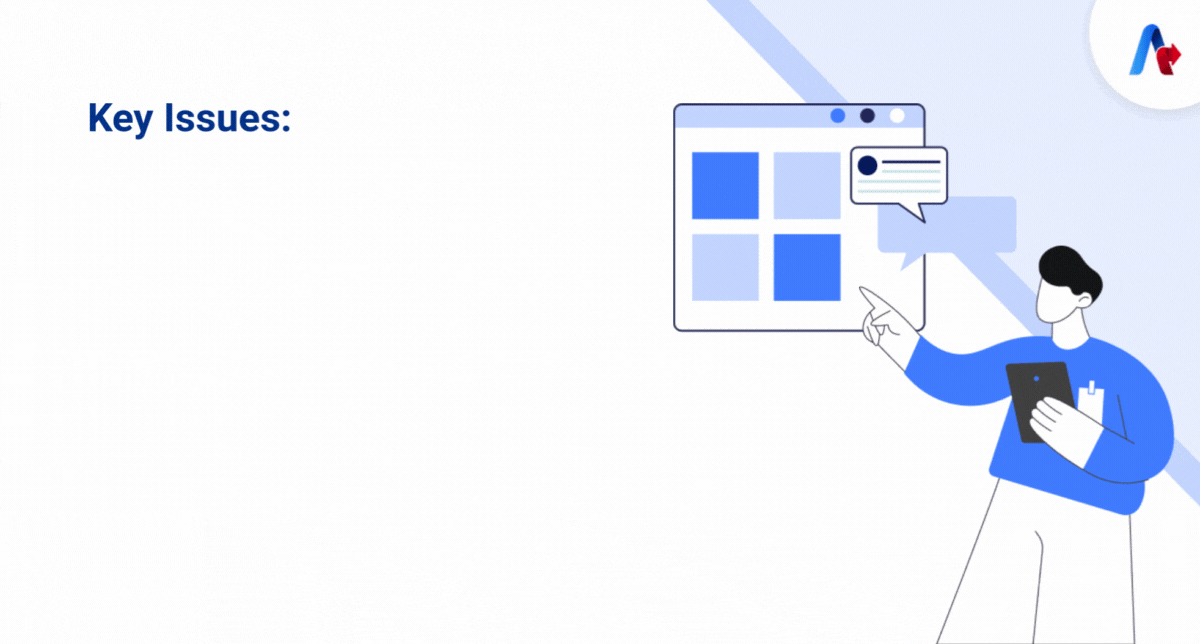
- Selector Failures Bots depend on predefined selectors to interact with UI elements such as buttons, text fields and dropdowns. Selectors can break due to minor modifications to an application's HTML structure, element hierarchy, or attribute values. The process fails when bots are unable to locate the necessary element, resulting in downtime, manual intervention, and delays.
- Unexpected Pop-ups Bots are generally trained to follow a specific flow. But when unexpected pop-ups like error messages, session timeouts, confirmation dialogs, or alerts appear on the screen, they failed the process. Since the bot doesn’t recognize or handle them, it gets stuck or stops execution entirely, affecting unattended bot reliability.
- Dynamic UI Changes In highly dynamic digital environments, frequent application updates are common. Field areas, names, frames, and layouts could all be affected by these changes. Bots that aren't made to adjust to these changes in the real world become unstable and need to be modified frequently through rework or support issues, which raises the cost of maintenance.
How AcceliOps Ensures RPA Process Continuity for Enterprises?
A stable RPA ecosystem depends on multiple units that work together. So, we have designed a proven working model that ensures your RPA bots run without any disruption.
- AcceliOps Team RPA process deployment, monitoring, and maintenance fall under the responsibility of the AcceliOps team. They become the initial line for identifying problems and ensuring reliable bot operation.
- UiPath Healing Agent It continuously monitors bot executions and automatically detects the issues and resolves like selector failures, adding smart delays and UI changes, minimizing downtime without human intervention.
- UiPath Orchestrator Automation processes are triggered, executed, and monitored across environments by the UiPath Orchestrator. Additionally, it records healing logs and offers insight into the functioning and matrix of the healing bot.
- Business Users End-users and process owners who rely on RPA for timely and error-free execution of business processes and their productivity and satisfaction depend on consistent bot performance.
What Are the Setup Requirements for Healing Agent?
For the UiPath healing agent to function properly, here are a set of preconditions that need to be ensured:
- Each RPA process must be developed with UiPath Modern Activities.
- The UiPath Healing Agent can be turned on at the job or process level in Orchestrator.
- By enabling the VerifyExecution attribute, popup handling is enabled for UIAutomation tasks.
- Only Windows and cross-platform projects are supported—legacy projects are excluded.
How Healing Agent Works Step-by-Step?
Here’s a step-by-step guide to understanding the healing agent workflow and process:
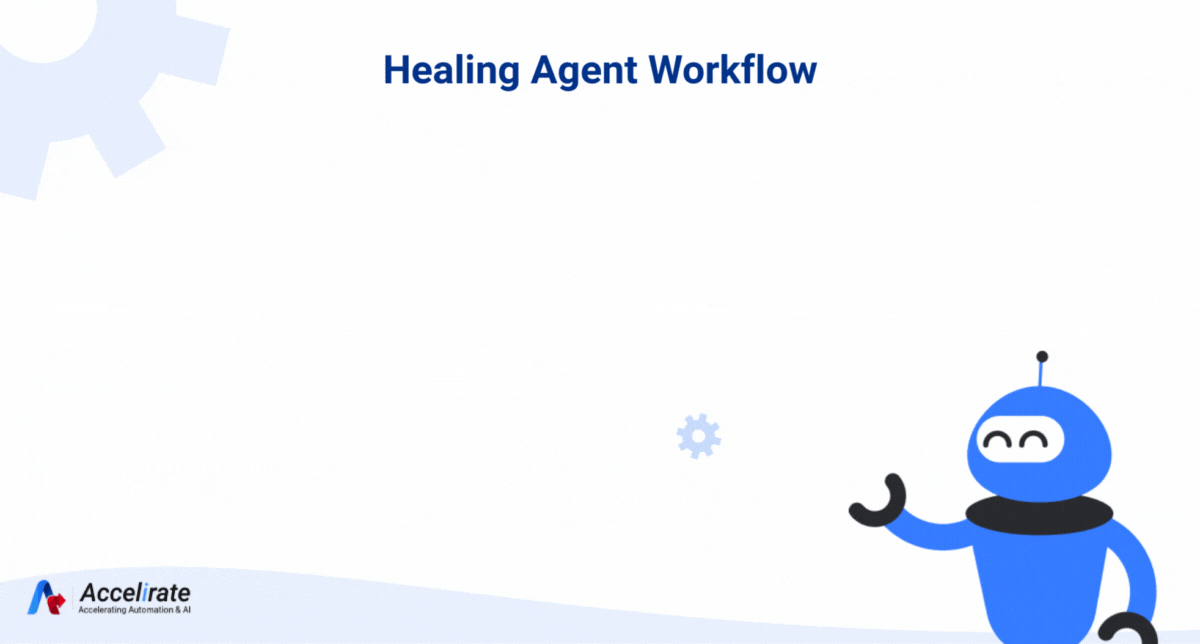
- Job Initiation Automation is triggered either by a scheduled event or a manual start via UiPath Orchestrator. The Healing Agent is activated in the background to oversee the job execution.
- Execution Monitoring The UiPath Healing Agent monitors bot activity in real time, watching for failures related to selectors or unexpected UI behavior.
- Issue Detection
- If a selector fails, the Healing Agent attempts to repair it using historical data and AI models.
- If an unexpected popup appears, and VerifyExecution is enabled, the Healing Agent identifies and closes it.
- Issue Resolution
- Successful healing allows the automation to continue uninterrupted.
- If healing fails, actionable recommendations are provided for manual intervention.
- Logging and Reporting Every healing action—successful or failed—is logged within the Orchestrator for audit, reporting, and performance analysis. These insights help improve future automation resilience and design.
See how AcceliOps can help you achieve reliable, scalable automation.
Start Today!What Happens When the Healing Agent Fails? AcceliOps Responds
While powerful, the healing agent might have a few limitations. But we have gotten that covered for you.
- Healing Failure If by any case the Healing Agent cannot resolve the issue, the automation fails, and alerts are sent to the AcceliOps team, then AcceliOps team takes care of it.
- Unsupported Scenarios:
- Automations using Classic UIAutomation activities are not supported.
- It is difficult to repair targets that are only dependent on computer vision.
- Automations running in environments like RDP, Citrix, or VMware may have limitations in popup detection.
How AcceliOps and UiPath Healing Agents Benefit Businesses?
By integrating the Self-Healing Agent into automation support under the supervision of the AcceliOps team, organizations experience measurable benefits:
1. Increased Reliability and Automation Stability
As the Healing Agent actively finds and fixes problems, such as altered selections or UI inconsistencies, without interrupting the process, automations become more reliable and self-sufficient.
2. Operational Efficiency and Faster Problem-Solving
Reduces bot downtime and minimizes the need for manual troubleshooting by support teams, leading to smoother operations and faster resolution of runtime issues.
3. Greater Scalability
While bots can adjust to dynamic UI changes without requiring continuous development work, automated processes can carefully develop across dynamic applications.
4. Improved Compliance & Standardization
Helps the use of modern UI automation activities and makes sure that automations are developed and maintained according to the governance standards and best practices.
How to Measure the Impact of Healing Agent?
We have identified a few key performance indicators for you to track the improvement and impact of your healing agent easily:

1. Percentage of Jobs Healed Automatically
Tracks the matrix of automation runs successfully healed by the UiPath Healing Agent without requiring manual intervention—reflecting system self-sufficiency.
2. Reduction in Automation Failure Rates
Shows increased process stability and less issue from runtime errors by monitoring a drop in bot failures over time.
3. Average Time Saved per Healed Incident
Highlights the operational efficiency achieved by self-healing by measuring the time saved by eliminating manual debugging or rework.
4. Number of Actionable Recommendations
Helps easier identifying and ongoing improvement by collecting the Healing Agent's findings and recommended solutions for unresolved problems.
Scale Your RPA with Resilient Automation Powered by Agents and AcceliOps
- AcceliOps specializes in delivering enterprise-grade RPA solutions with a strong focus on reliability, scalability, and business impact. By integrating UiPath Healing Agent into our automation support model, we enable clients to achieve:
- Real-time monitoring and resolution of bot errors through proactive automation support (L1/L2).
- Enhancements powered using AI improve process continuity and minimize bot instability
- Faster Time-to-Value with self-healing bots that require minimal human oversight
- Strategic Insights into automation performance for better decision-making
AcceliOps provides the ideal combination of tools, expertise, and frameworks that allow you to scale with confidence and long-term sustainability, whether your goal is to enhance your current automations or create a self-healing RPA ecosystem from the bottom up. Talk to our experts today to explore a self-healing RPA support model that reduces downtime and improves ROI.


