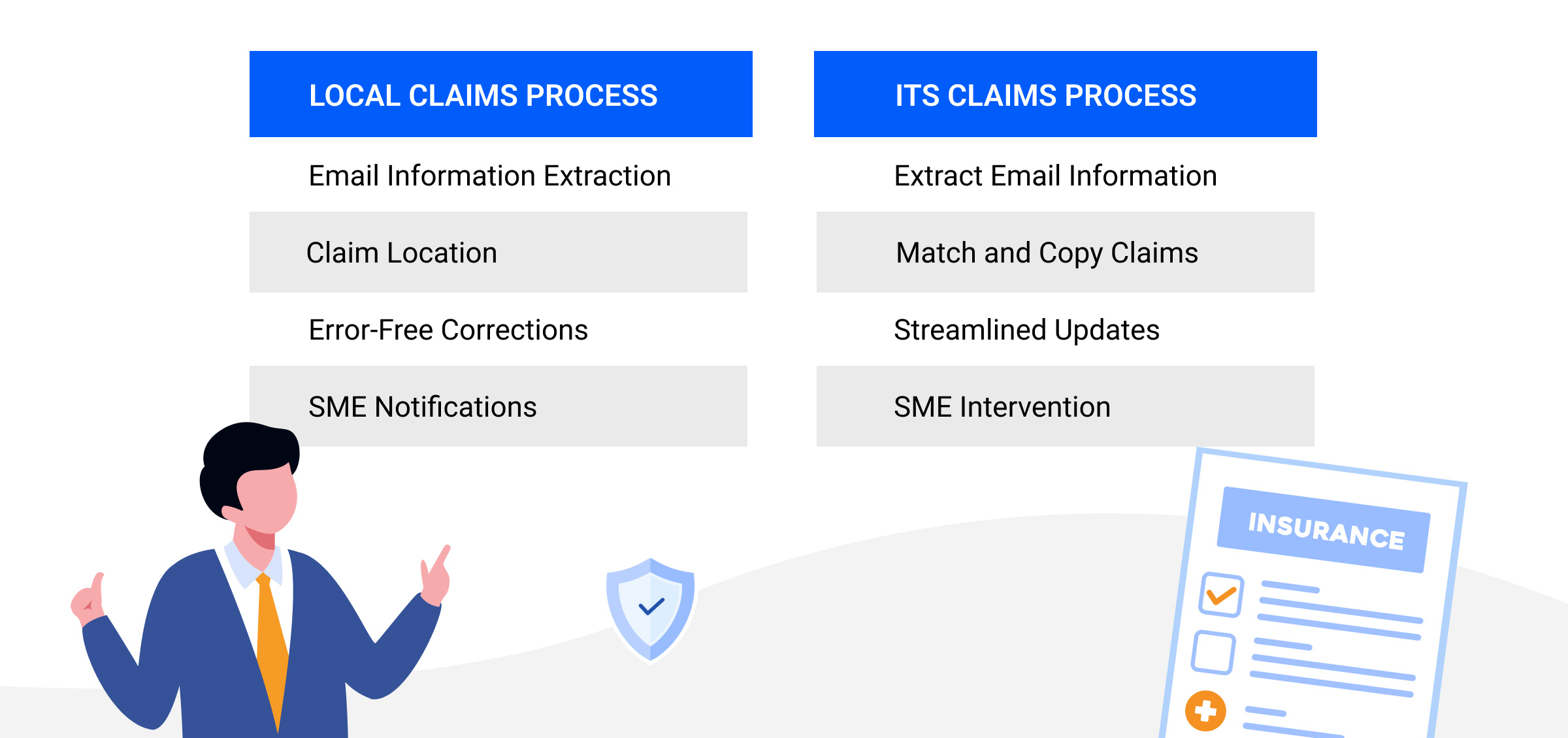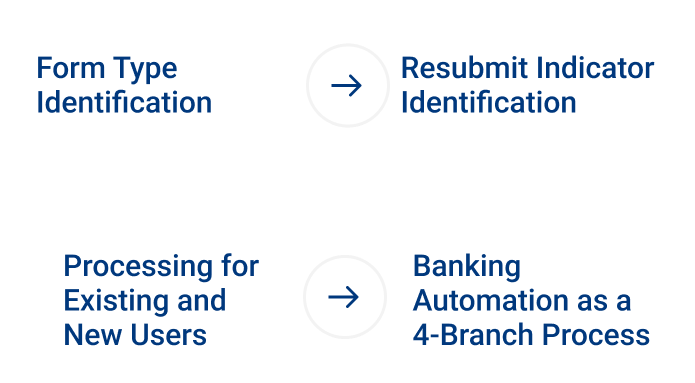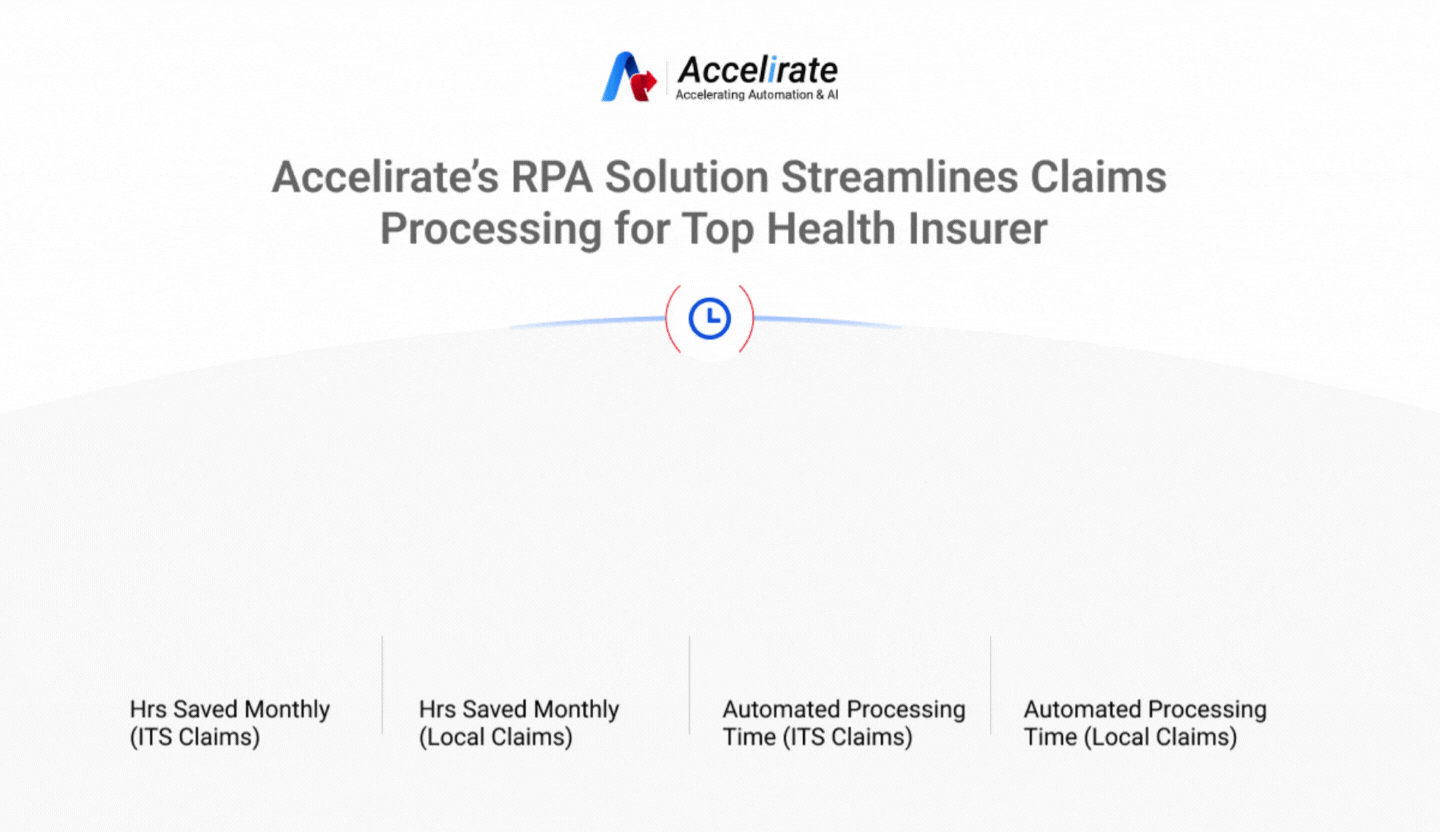×
×
×