UiPath Healing Agent
BLOG
13 min read
How UiPath's Healing Agent Reduces Downtime in Dynamic UI Automation Workflows
Your First Ai Agent
Live In
5 Weeks
Grab Your Spot
Automation is transforming industries, making workflows more efficient and reliable. However, maintaining stability amidst evolving user interfaces (UI) remains a significant challenge. Applications are constantly updated, layouts shift, and unexpected pop-ups disrupt processes. These issues can lead to broken automations, downtime, and increased maintenance costs.
UiPath’s Healing Agent, part of its Modern UI Automation suite, is a breakthrough solution designed to ensure automation resilience. By leveraging Just-In-Time (JIT) analysis and advanced recovery strategies, it dynamically adapts to UI changes, providing a self-healing experience. In this blog, we will explore all about healing agents and how enterprises can integrate them into their existing workflows for faster and accurate outcomes.
What are Healing Agents?
User interface automation is inherently challenging due to frequent updates, changing frameworks, network dependencies, and variable application performance. These factors can lead to automation failures, frustrating users and increasing costs.
The Healing Agent provides a robust solution by identifying and addressing UI automation issues in real-time. Through advanced recovery strategies, including both heuristic logic and AI enhancements, it ensures uninterrupted automation.
Two Standout Benefits of the Healing Agent Are:
| Actionable Recommendations | Self-Healing Capability |
|---|---|
| When automations encounter issues, it offers suggestions like updated selectors, smarter delays, or improved handling for pop-ups. | It complements UiPath’s Unified Target fallback, applying multiple strategies to keep automations running seamlessly even in complex scenarios. |
For example, if an overlay interferes with the automation, the Healing Agent will close it, adjust the selector, and apply dynamic wait times to keep the process on track.
Transform your automation strategy with UiPath Healing Agent
Schedule a consultation with expertsWhat are the Key Capabilities of Healing Agents?
The unexpected UI change in the automation can disrupt your business, but when you have UiPath Healing Agent by your side, you can quickly resume your production. It automatically identifies issues and resolves them in real-time.
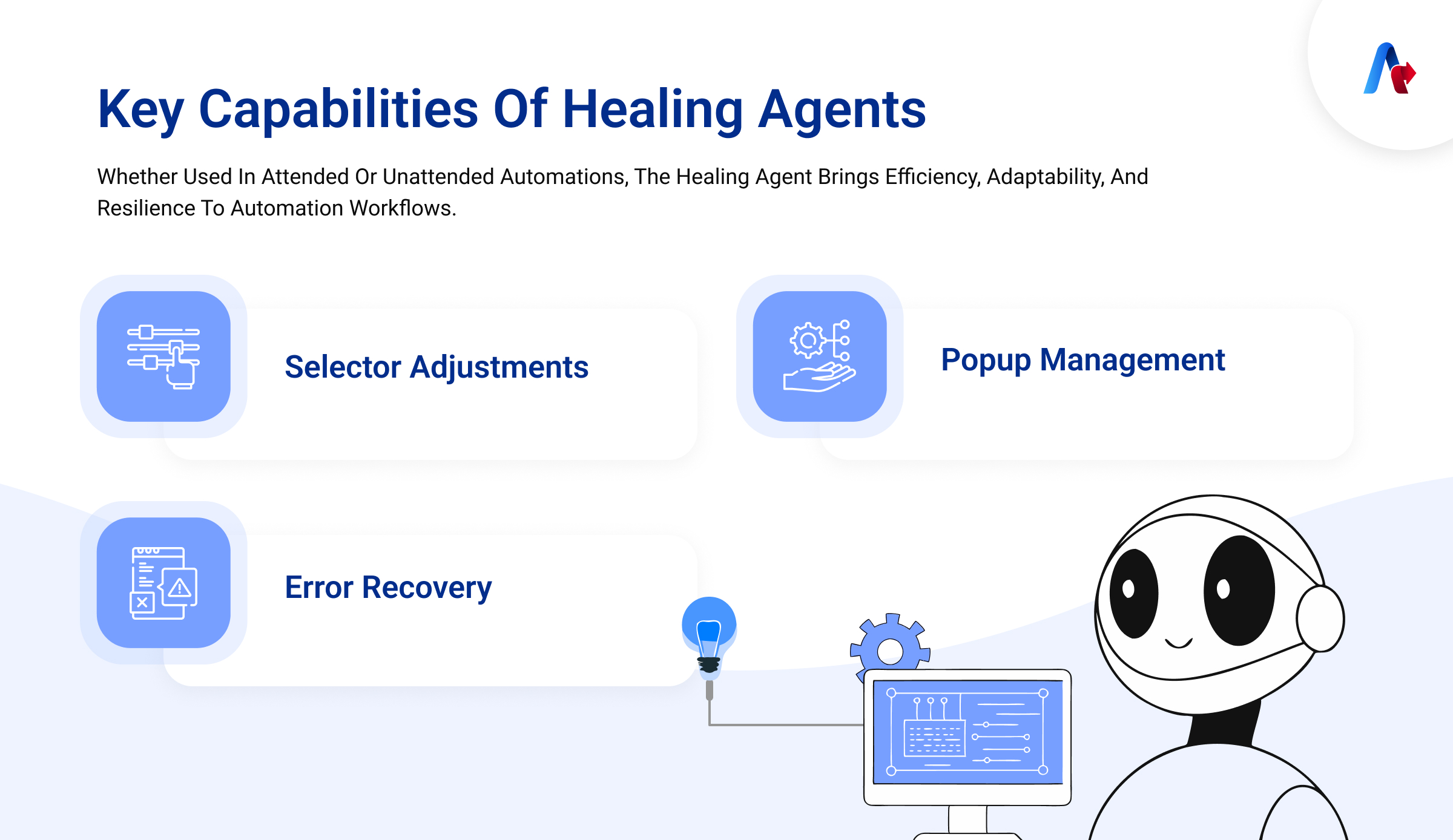
- Repair Issues: Sometimes, automation gets stuck when you go for an update. In such a situation, the agent comes to your rescue by recommending autopilot. It can suggest things to set automatically, but some may need manual work, and all this without disrupting your present job.
- Provide Recommendation: By analyzing the application interfaces, the AI Healing Agent provides suggestions that will help you reduce time on debugging and troubleshooting. It is a quick solution that assists businesses in taking their bots online.
- Detect Internal and External Issues: Once integrated with your system, the AI will display issues, regardless of whether they originate from the internal system or the external environment. It strategically understands whether to close this or minimize the problems. The agent learns the shift happening UI elements and acts accordingly.
- Prevent Issues and Boost Life: Identifying minor issues in advance and healing can prevent bigger problems in the future. Additionally, the agent extends the product life performance and reduces the need for human interventions.
Challenges Addressed by the Healing Agent
The Healing Agent is designed to address some of the most common and disruptive challenges faced in automation, ensuring smoother and more reliable workflows.

Here's how it tackles each issue:
Frequent UI Changes
Applications are constantly evolving. Buttons move, layouts are updated, and labels change to improve user experience. These seemingly minor updates can break automation processes because bots depend on specific configurations to identify and interact with elements. The Healing Agent steps in by automatically adapting to these changes, recalibrating itself in real-time to ensure that the automation continues without any manual intervention. This saves time, reduces disruptions, and keeps workflows running seamlessly.
Selector Instability
Selectors are like the roadmap for bots. They guide bots to interact with specific UI elements. However, when a UI is updated, selectors can become invalid, causing automation to fail. The Healing Agent proactively detects when selectors are no longer valid and recalibrates them dynamically. By analyzing changes in UI attributes such as IDs, tags, or positions, it ensures workflows remain functional.
Unexpected Pop-ups
Pop-ups and overlays are some of the most common and frustrating challenges in automation. Whether it’s a system notification or a confirmation dialog, these pop-ups often obstruct the bot from completing its task. The Healing Agent detects these interruptions, identifies their close or dismiss buttons, and removes them intelligently. This allows the bot to focus on its original task without missing a beat or requiring manual intervention.
Dynamic Loading Times
Every application responds differently depending on factors like network speed, system load, or user activity. Bots that operate on fixed timeouts often run into issues when elements take longer to load than expected. The Healing Agent solves this problem by dynamically adjusting wait times based on real-time analysis of the UI state. It ensures the bot interacts with elements only when they are fully loaded and ready for action, preventing premature actions and workflow breakdowns.
Watch how the Healing Agent Works:
Auto Healing Dynamic Delay
How the Healing Agent Works?
The Healing Agent is designed to ensure that automation processes remain stable and uninterrupted, even when the UI changes dynamically or unexpected errors occur. It uses a combination of AI-based approaches and heuristic (rule-based) logic to identify and address issues during runtime.
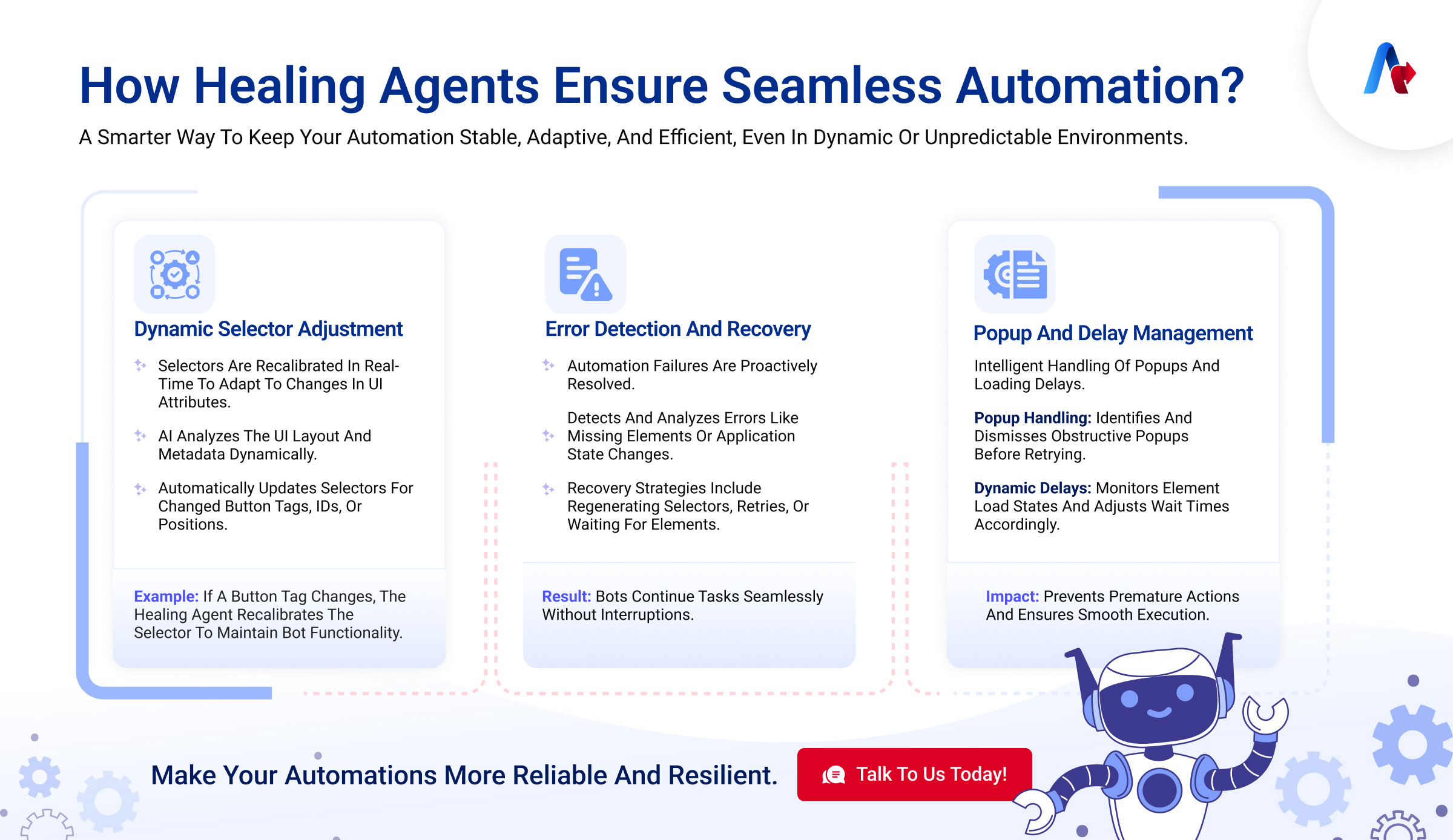
Here's a deeper explanation of how it operates:
Dynamic Selector Adjustment
Selectors are the backbone of UI automation, as they help bots identify and interact with UI elements. However, when an application undergoes updates, such as changes to button positions, labels, or attributes, selectors may break.
The Healing Agent uses AI to analyze the layout, attributes, and metadata of the UI in real-time. It compares the original selector configuration with the current state of the UI and automatically updates or adjusts the selector to match the new element attributes.
For example, if the tag or ID of a button changes, the Healing Agent recalibrates the selector dynamically to ensure the bot can still identify and interact with the button.
Watch How Auto Healing Agent Adapts to UI Changes:
Auto Healing Selector Change
Error Detection and Recovery
Automation processes can fail due to unexpected errors, such as missing elements, incorrect configurations, or changes in the application state. The Healing Agent acts as a proactive watchdog to address these issues.
When an error is detected, the Healing Agent investigates its root cause by analyzing the UI state and context. Based on this analysis, it applies recovery strategies, such as regenerating selectors, retrying the action, or waiting for a delayed element to load. This proactive recovery ensures that the bot doesn’t stop abruptly and can proceed with its tasks.
Pop-up and Delay Management
Pop-ups and delays are common hurdles in UI automation. Pop-ups might obstruct the target elements, while delays in loading elements can cause the bot to act prematurely. The Healing Agent intelligently manages these scenarios:
- Pop-up Handling: If a pop-up or overlay obstructs the target element, the Healing Agent identifies it, locates its “close” or “dismiss” button, and clears it before retrying the intended action.
Here’s How the Auto Healing Agent Addresses a Random Pop-up:
Auto Healing Random Popup
- Dynamic Delays: Instead of relying on predefined timeouts, the Healing Agent monitors the loading state of the target elements. It dynamically adjusts the waiting time based on the application’s performance, ensuring that the bot interacts with elements only after they are fully loaded.
In short, the Healing Agent is like a safety net for automations, ensuring that they adapt seamlessly to UI changes, recover from unexpected issues, and proceed without human intervention. This significantly enhances the reliability and resilience of automation processes.
Requirements for the Healing Agent
To use the Healing Agent, certain prerequisites must be met:
- UiPath Studio: Version 24.10 or higher.
- Modern UI Activities: Must be enabled and kept up to date.
- Orchestrator: A cloud-supported setup with necessary role permissions.
- Object Repository: Proper structuring ensures accurate selector management.
These requirements set the foundation for a seamless healing experience, making the Healing Agent an invaluable tool in automation workflows.
Streamline your UI automation with self-healing bots. Learn how we can help you implement UiPath Healing Agent seamlessly
Contact UsKey Benefits of the Healing Agent
The UiPath Self-Healing Agent for UI automation is helpful for an organization in multiple ways. It reduces maintenance effort, downtime, and improves productivity by adapting to the situation with minimal manual intervention.
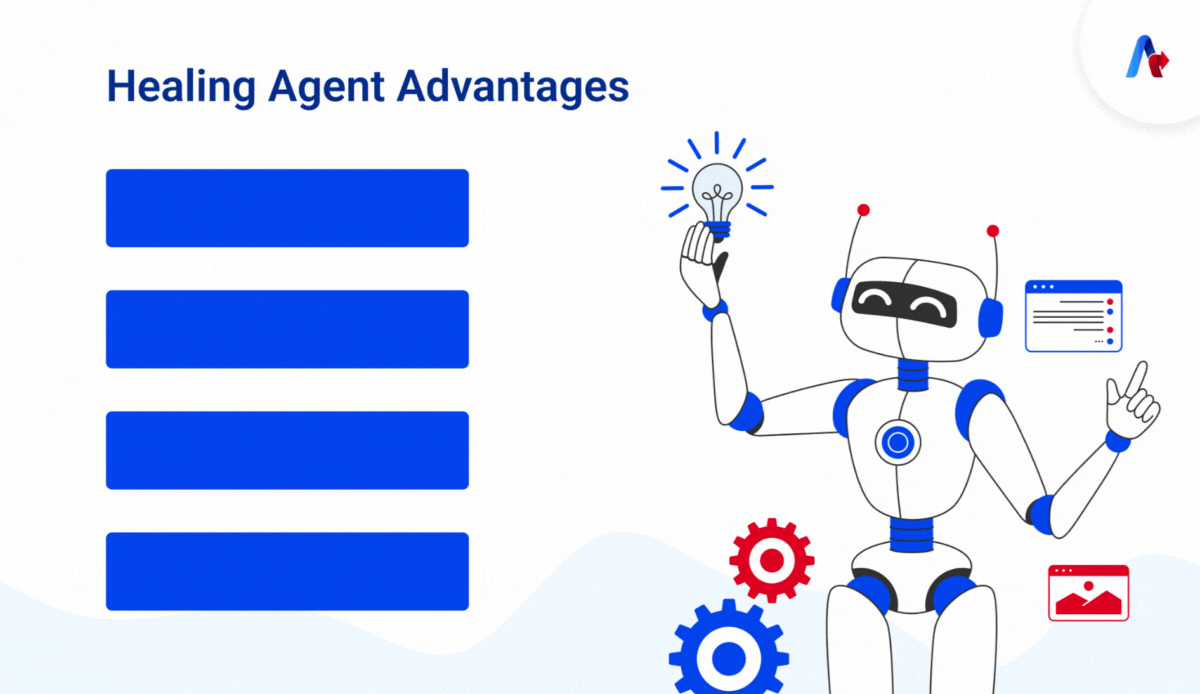
Reduce Human Intervention & Maintenance
The manual intervention is less when you have this at your side, which saves on maintenance costs. UiPath Healing Agent can automatically adapt and suggest the changes essential for recovery.
Mitigate Offline Time
The minor UI changes made cannot affect your system while you are using the healing at your business. It keeps your automation uninterrupted and ensures your work moves.
Increase Productivity
With UiPath healer at your side, you do not want to visit for minor issues. Instead, you can spend more time on where human effort is essential. The healing technology ensures that repetitive errors do not reach developers unless necessary.
Easy Integration
Integrations to the existing system are part of every software update, and this is easy if you have automation running. It can integrate into the current flow with minimal changes.
Enhance User Experience
UX is an essential part in automation, and the self-repairing reduces the interruption time and helps you provide a better Customer Experience (UX) for your clients by using this automated service.
Top Use Cases for the Healing Agent
Now, you may wonder how this innovation is practical in real-life scenarios. This section will let you know the use cases of Healing Agent in real-life situations.
Dynamic Selectors and UI Shifts Scenario
A company that uses automation can face frequent UI changes due to updates, pop-ups or sometimes customization from the IT team.
How does an agent handle selectors and UI shift situations?
- Detect changed selectors, build a new one, and re-execute the action automatically.
- It is flexible even if the shift happens in the responsive layout.
- Healing Agent can find out the overlays and pop-ups and close them.
Waiting Time Scenario
In some cases, especially in traditional systems or slow-loading environments, the bot may fail due to the unavailability of UI elements.
How does an automation agent handle a waiting time situation?
- At the time of delay, it can wait until the UI element becomes active.
- It executes its action only after ensuring readiness and re-executes if necessary.
- Adapt according to the loading behavior without much delay.
Adaptability Scenario
An autonomous system fails when developers change the UI (User Interface). For example, if a button shifted from “submit to confirm”, it leads to failure.
How does a Healing Agent handle a button change situation?
- It can understand the context by using AI technology.
- Update the knowledge based on the change and continue its mission.
- Understand the shift and re-execute the task without human intervention.
Potential Limitations of the Healing Agent
While the Healing Agent is a powerful tool in ensuring the resilience and efficiency of Intelligent UI Automation, it does have some limitations. Understanding these constraints helps set the right expectations and ensures the solution is used in the most effective way. Here’s a look at where the Healing Agent might not fully deliver, and how these limitations could impact your automation efforts.

Project Compatibility
The Healing Agent supports only Windows and Cross-platform projects. Legacy projects are not supported.
Pop-up Handling Dependency
The Healing Agent can only close intrusive pop-ups or dialogs if UI Automation activities are configured with the Verify Execution feature. Without this, the agent cannot determine if a pop-up window should be dismissed.
Computer Vision Limitations
Targets solely based on Computer Vision are not recoverable at this time.
Classic Activities
Classic UI Automation activities are not supported, as the Healing Agent works exclusively with Modern Activities.
Remote Environment Constraints
The Healing Agent cannot detect dialogs or interfering applications when automations are executed in remote environments like RDP, Citrix, or VMware.
Server-less Robot Limitations
For automations executed on server-less robots, the Healing Agent cannot detect, or handle alerts or prompts effectively.
Optimize Automation Reliability and Efficiency with UiPath Healing Agent
The Healing Agent is revolutionizing UI automation by providing a self-healing mechanism that reduces downtime, minimizes maintenance, and ensures scalability. By addressing dynamic UI challenges head-on, it empowers businesses to focus on growth rather than maintenance. While its scope is currently limited to UI-based automation, its robust capabilities make it an essential tool for modern automation workflows.
For organizations looking to enhance automation reliability and efficiency, the Healing Agent offers a powerful solution to navigate the complexities of dynamic UI environments. As a trusted platinum UiPath partner, Accelirate can ensure a seamless roadmap for self-healing bot deployment while leveraging its full capabilities. Contact us today!
Got questions?
Let’s TalkFAQs
The healing from UiPath is suitable for UI-based interactions that are prone to error. An automation that includes frequently changing applications or uses a cloud-based platform that under frequent updates is part of this group. It is also suitable for less tight environments that are inconsistent and frequently update their operating systems, which affects the automation area.
Yes, you can enable or disable this task by using the settings through the Orchestrator API. By using “PUT /odata/Releases({key})”, you can update “AutopilotForRobots settings” in “ProcessSettingsDto”. In this way, any organization can take action and control agents' behavior while going for a large deployment.
The present actions are restricted to a limited area. At this stage, the agent is available only for process-executed jobs. In other areas, such as trigger or test case, you cannot use the service of the Healing Agent. The operation may extend to different functions in the future endeavor.
Yes, you need to take extra licensing unless you use Enterprise or the Advanced Plan. This plan provides 5000 free healing sessions every year, and for additional sessions, they charge an extra amount. The feature is available for Basic, Plus and Pro Licenses but not for Express Licenses. The other plan will only receive service through a paid add-on.
This tool is secure because it leverages the AI Trust Layer that will manage its interaction with other AI tools to ensure privacy. The Trust Layer helps customers (Admin and developers) to be flexible in their behavior and control their AI recovery strategies. In limited situations where AI recovery is not possible, the healing can go for non-AI methods for recommendations and automation.
Both services are part of UiPath to address automation problems, but they have their differences in action. The UiPath Healing Agent action is different because it provides a recommendation, whereas the Self-Healing Agent automatically solves the issues. In short, the first one offers guidance, but the second one works on fixing it.


